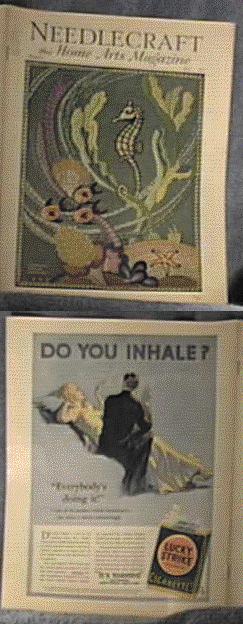
This is style #1. It has a vertical picture to the left. The text starts at the top of the picture and remains
to the left of it. A horizontal picture is at the bottom.
If you would like your item to be presented like this on EBay, here is what you do.
In the area where you put your item description, start out with the following code:
<IMG SRC="http://business.fortunecity.com/redstone/279/ebay/pm/mag5v.jpg" HEIGHT=624 WIDTH=243 ALIGN=LEFT>
I know, this looks sort of hairy at first glance so let me explain. The < and > tell your browser that what's between them is an HTML tag.
The IMG tells the browser that an image is coming.
The SRC="The URL or path to the picture. Remember the quotes around this."
The HEIGHT and WIDTH are needed by browsers so that they know how big the picture is before the whole thing is loaded. If the browser knows this, it can then go ahead and print the text to the screen right away rather than waiting until the entire picture is loaded. I have put the HEIGHT and WIDTH next to the picture name on the "Pam and Marty's stuff for EBay" page
ALIGN=LEFT, this is what puts the text beside the picture. Without it, the text will be placed under the picture.
OK, that was simple. Now you type in what ever you want to say about the item. Once that is all entered you need to add one more tag:
<BR CLEAR=ALL> This puts a stop to the ALIGN=LEFT. Without it, the browser might put the bottom horizontal image to the right of the vertical image or it may do something strange and not nice.
You do not enter the bottom horizontal image here. That one you enter in the part of the EBay form where it asks for the "Picture URL".
Well that's all there is to it. Go get em.
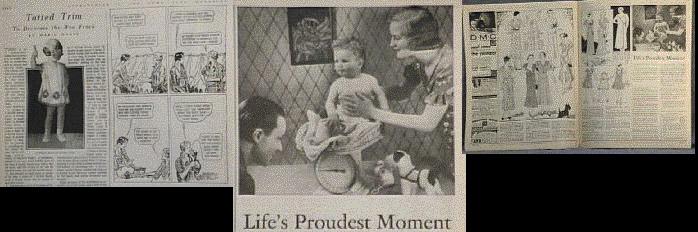
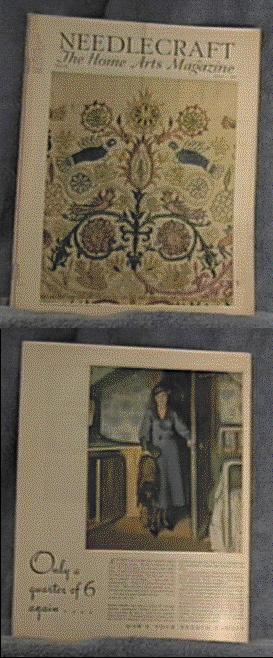
Here is Style #2.
The image is vertical to the left with no image at the bottom.
Do the same as the above (Style #1) except for the part of the EBay form that asks for the "Picture URL". Here you enter the URL of the blank.jpg that was at the bottom of the picture list found at "Pam and Marty's stuff for EBay". It is a small 30 by 30 pixel block of yellow.
Style #3.
If you want text above and the picture below, you do very little. Just type your item description into the EBay form "Description" field and put the URL of the image on the line "Picture URL". The result will be like this.
Here are a few more tips on formatting your text.
If you just type the text into the description form, it will be displayed as one paragraph. Not very impressive or easy on the eyes. If you want to break things up into differant paragraphs, you inclose hunks of text with <P> and </P> tags. For example, to seperate the first line of this section I entered:
<P>Here are a few more tips on formatting your text.</P>
If you want to center a title on the page like this:
Title
you would enter it like this:
<P ALIGN=CENTER>Title</P>
If you want to make a word or sentence Bold, you do it like this:
<P>If you want to make a word or <B>sentence Bold,</B> you do it like this:</P>